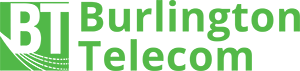Hours Update: Our Burlington and Essex Junction lobbies will be closed from 12:00pm to 3:00pm on Tuesday July 15th for an all staff meeting. We apologize for any inconvenience!
Our FAQ support is here for helpful answers to your question. If you can’t find the answers you need, please contact us.
The Privacy Policy and Term and Conditions can be found on the BT website.
Contact customer service.
An appointment time that is convenient for you will be arranged. Someone 18 or older must be at your home during the installation. The installer will greet you and review the procedure and connection of the service that you have ordered. Each service will be tested to confirm it’s working. You will then need to sign a form indicating that your service was successfully installed.
Major outages/ delays will be reported at the top of the BT website and on Facebook/Twitter. You can also contact customer service.
Be aware! Sharing your internet connection with people you don’t trust can be dangerous. They can steal your private information and conduct illegal activities that can leave you liable.
Click here to determine your download and upload speeds.
Mbps stands for “Megabits per second”. There are three BT service speeds: 5 Mbps, 150 Mbps, 300 Mbps or 1 Gig (1000 Mbps). Typically, the recommended speed for basic internet browsing is between 5 and 15 Mbps. For online gaming, video streaming, or for multiple users and devices, we recommended 150 Mbps. If you want the fastest internet in the country, Get a Gig! Call customer service for a recommendation.
Only available for Business Customers. A Static IP is a dedicated IP addresses assigned to a specific computer.
BT’s service does not require a modem. You can use your own router, but it is best to contact customer service to ensure it is compatible.
Wahoo!! Please contact customer service and thanks for choosing BT.
“Symmetrical Bandwidth” means that the upload and download speeds are the same. This is great for everyone, but especially those who routinely upload large files such as music, photos, and videos. Gamers too!
BT offers spam and virus filtering on incoming email.
Your computer must have an Ethernet card or Ethernet adapter installed. If you are unsure you can call our customer service and they can help you determine if your computer is ready.
“Fiber” refers to the thin glass wires inside the larger protective cable. “Optic” refers to the way the type of data transferred – light signals. Learn More About Fiber
A high-speed internet connection. One of the fastest options available, broadband internet uses multiple data channels to send large quantities of information.
Burlington Telecom a is telecom provider that does things differently. We believe in treating our customers with the respect they deserve, while providing the best possible experience. Have a question or need help? Let us know 24/7.
Contact Us