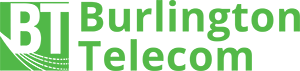Hours Update: Our Burlington lobby will be closing from noon to 3:00pm and our Essex Junction lobby will be closing at noon on Tuesday July 15th for an all staff meeting. We apologize for any inconvenience.
How fast is your Internet connection? It’ll depend on a number of factors, like how many devices are on your network, what they’re doing, wired or WiFi connection, and what speed you’ve signed up for.
How to Check Your Internet Connection Speed
That’s where Internet speed tests come in: at the click of a button, you can check your Internet connection speed, also known as your bandwidth.
There are many sites that provide this service, such as speedtest.net, speakeasy.net and others hosted by Internet service providers, like ours. They usually tell you the same things: your download speed, your upload speed and ping. If you are a BT Internet customer, we suggest using BT’s Speed Test for the best results.
Your download speed, measured in megabits per second (Mbps), it’s how fast you’re getting data from a server to your device.
Upload speed, is how fast your device is transferring data to a server. Many traditional Internet connections that use copper or cable wiring top out at about 10-20 Mbps, though a fiber network like Burlington Telecom upload/download speeds are symmetrical.
Ping is the reaction time of your connection. Measured in milliseconds, this tells you how long it’s taken your device to respond to requests by other devices. A faster ping speed is one that’s closest to zero, but “acceptable” speeds are those under 100. If you’re getting a ping speed above 150, you’ve probably noticed a lot of lag.
What’s Affecting Your Internet Speed Test Results
No test is 100 percent accurate, but these few factors can affect your outcome:
Wired -vs- Wireless – A wired connection is always best, so for optimal results, connect your computer to your router. Wired connections are not always possible for all your devices, so WiFi is the logical option. However, WiFi is heavily affected by local interference, distance from the router, 2.4 Ghz or 5 Ghz band, and most importantly the quality of the WiFi router. Regardless or these factors, WiFi will not deliver the same results as a wired connection. BT offers the best possible solution for WiFi household with our Smart WiFi program, leveraging the latest advancements in WiFi technology and optimizing your WiFi experience.
Computers, Tablets, IOT, and Devices – There is a reason why we often say BT is “future focused” and that is because we offer Internet speeds faster than most computers/devices. Customers are sometimes restricted by the age and quality of their home devices. For example, a computer that is 5+ years old or tablet connected via WiFi will likely not be able to use the full amount of bandwidth because of their device. So if a 1 Gig Internet subscriber is speed testing on a older device they will get lower results due to the device’s hardware. Even new devices like the new(ish) XBox One X has a hardware issue restricting downloads between 100-300 Mbps.
So, what else will help you get the most accurate speed test? Use these tips from our BT Support Team:
1. Restart your router.
Everything needs a little reboot every now and then, including your Internet equipment. This is especially the case if you have older equipment.
2. Limit other online activities.
If you’re performing other online activities — like watching a show on Netflix or downloading a Fortnite update while you check your Internet connection speed, your results may vary.
3. Restart your computer.
Just like your modem and router, your computer needs an occasional restart, too.
4. Give it a few tries.
Run your speed test 2-3 times. Try it on different devices. Then you have an accurate average and can remove any weird results from other factors.
Once you’ve started collecting accurate results, you’ll be more in tune with your Internet connection. You’ll then be able to identify patterns or issues, troublesome devices, and WiFi weak spots.
Burlington Telecom a is telecom provider that does things differently. We believe in treating our customers with the respect they deserve, while providing the best possible experience. Have a question or need help? Let us know 24/7.
Contact Us