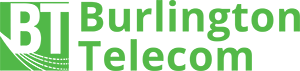We are often asked questions regarding the abilities and workings of one’s home WiFi network. How much speed do I need? What causes my WiFi to slow down? Am I getting the speed I’m paying for? These are all important questions to ask. Allow us to shed some light.
Having a Gig vs. Using a Gig
Identifying the right service options for your home can be tricky to navigate. First and foremost, it’s essential to understand that the Internet speed subscribed to may be limited by the device connected. For example, a customer with a gigabit (1Gig) connection can only ever maximize their speed if they have a device with the capability to do so. Most devices in ones’ home – laptops, smartphones, streaming services/smart tv’s, gaming consoles, and desktop PCs – can only use a portion of that speed. Ok, then why does anyone need a Gig? Imagine a pie. The whole pie, being the gigabit connection. For every device and user included on to the home network, this takes a slice of the pie. Devices, number of users, and the activities they do online all effect how big their slice of pie is. So, while a single device may not be able to use a Gig, the entirety of ones’ home network can.
Wi-Fi Performance & Congestion
Like a highway, your internet connection experiences traffic or congestion. The router in your home, regardless of your subscribed speed, is broadcast on a limited number of channels. All routers use these same channels to broadcast their WiFi signals. Think of this like a four-lane highway. Even if routers can automatically select the optimal channel for the best performance the issue of congestion remains. Or in terms of the highway even though the car is in the fast lane all the other cars in front of it slow your car down. In heavily populated areas, like Burlington, there can be several routers in a small area all using the same channel. Imagine that for every router and device using the same channel, that accounts for more vehicle on the highway. This congestion can affect speed, WiFi distance, and connection reliability. Burlington’s WiFi congestion is challenging to deal with at times. However, BT’s technicians are uniquely skilled to get the most optimal performance for your home network and lifestyle.

Wired vs. Wireless Speed Discrepancies
A common misunderstanding is that internet speeds on WiFi should be identical to what one subscribes to. In reality, the internet speed over WiFi will rarely be the subscribed internet speed, due to the imperfect nature of WiFi technology. Channel congestion, distance from the router, obstructions, number of devices, and device usage all contribute WiFi speed performance. Alternatively, a wired connection via an ethernet cable sourced directly from the router will allow for speeds at or near the subscribed internet speed. Unlike WiFi, a wired connection does not have the same limitation. While a wired connection is not always an option for some situation, BT highly recommends that when available to choose a wired connection over WiFi. This ensures a more enjoyable and superior internet experience.