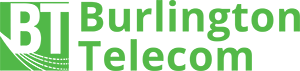Our FAQ support is here for helpful answers to your question. If you can’t find the answers you need, please contact us.
How do I set up and configure my email?
To create an email account, you will need to contact customer service.
Accessing Web Mail:
- The easiest way is to click the Email icon of the top of the BT webpage.
- Go directly to WebMail
BT supports both POP3 and IMAP protocols for receiving and reading email. To enable a BT email account in the email client of choice you will need the following settings:
Incoming Settings:
- Mail Service: mail.burlingtontelecom.net
- Username: your email address@burlingtontelecom.net
- Password: your email password
- Port: POP3 uses port 995 | IMAP uses 993
- Use SSL: Yes
Outgoing Settings:
- Mail Service: mail.burlingtontelecom.net
- Username: your email address@burlingtontelecom.net
- Password: your email password
- Port: 465
- Use SSL: Yes
- Authentication Type: Password or Normal Password
Contact help desk for troubleshooting and assistance.
How do I change my password?
- Click Here
- Log in with email address and password
- Click “Change password”
- Enter in current password
- Enter new password
- Enter new password again
Why am I unable to send and receive email?
Please contact help desk for assistance.